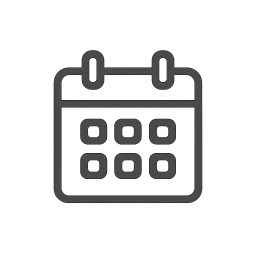Reliable and HIPAA-Compliant Reminder Solutions
Find quick answers to common queries about our automated health reminder service here.
How does Verified Routes ensure reminders reach patients securely?
We use encrypted channels and follow HIPAA guidelines to protect patient information at every step.
Can I customize the reminder messages sent to my patients?
Yes, our platform offers fully customizable templates tailored to your practice’s tone and needs.
Is the service compatible with different scheduling software?
Verified Routes syncs in real-time with most major scheduling systems to keep reminders accurate.
Does Verified Routes support multilingual reminders?
Absolutely, our system can send reminders in multiple languages to accommodate diverse patient groups.
How Our System Works
Discover how Verified Routes streamlines your patient reminders with clear steps to optimize communication and scheduling.
Step One: Set Up Your Account
Begin by creating your practice profile and connecting your scheduling system to sync appointments in real-time.
Step Two: Customize Reminders
Choose or tailor reminder templates and set preferences for email or SMS delivery to suit your patients’ needs.
Step Three: Automate & Engage
Activate automated reminders to keep patients informed and reduce no-shows while ensuring HIPAA-compliant communication.
Tailored Templates to Boost Patient Engagement
Explore our main features designed for healthcare providers.

Appointment Reminders
Automate timely alerts for patient appointments via SMS or email.
Multilingual Support
Communicate effectively with patients in their preferred language.
HIPAA Compliance
Ensure patient data privacy with industry-standard security measures.
Real-Time Scheduling Sync
Keep reminders aligned with your current appointment calendar instantly.
Customizable Message Templates
Design and personalize reminders to match your practice’s tone.